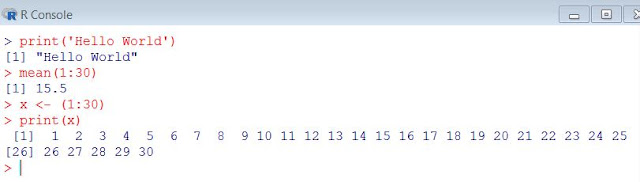Learning R - Day 1
Download Rgui from https://cran.r-project.org/
Call mean function
mean (1:30)
Print Hello world
Print ('Hello World')
Assign values to a variable
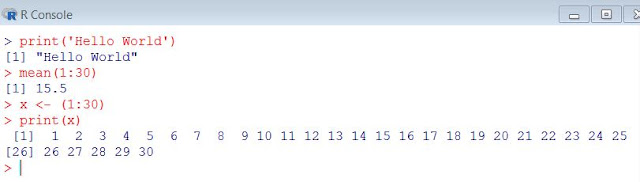
Editors for R (Small projects)
Windows : R-Gui
Mac : R.app
Linux : No specific
Other editors
Emac
Vim-R
NPPToR
IDE for R (Bigger projects)
Eclipse
used by java developer
StatET plugin
Architect
R oriented variant of Eclipse
Revolution-R
Enterprise edition
Live-R
R in web application
RStudio * (Free)
R oriented IDE
RStudio Installation
- go to https://www.rstudio.com
- download Rstudio Desktop and install
RStudio Desktop Overview
To change appearance , Tools -> Global Option -> Appearance
RStudio Doc
https://support.rstudio.com/hc/en-us/categories/200035113-Documentation?version=1.1.453&mode=desktop
Packages window
# is used for Commenting
Ctl +Enter to execute R Script
Example R script
To execute , click on Run or Ctl+Enter
Source with Echo, script ran in Console window
Credits go to https://app.pluralsight.com/library/courses/r-programming-fundamentals