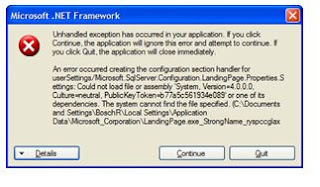SQL Server 2012 standard edition on Windows Server 2012 Data Center
Today, I received a brand new virtual machine installed with Windows Server 2012 Data Center edition from network administrator.
Here is specs of the new machine:
Operating system : 64 - bit Windows server 2012 Data Center
Processor: 2 Dual core processors (4 virtuals CPUS, 2 Sockets)
Memory : 12 GB
Local Drive : 80 GB
Data Drive : 200 GB (RAID 5)
Log Drive : 100 GB (RAID 10)
I was surprised by windows server 2012 UI.Window Server 2012 looks like it was truly made for the computer illiterate. Sad! To make my life easy on the box, I pinned all tools/apps I needed on Task bar.
First, I will need to install SQL Server 2012 standard edition in my new server.
Before installing SQL Server 2012, I installed .net 3.5 from add features via server manager. net.3.5 installation is very important step prior to SQL Server 2012 is installed. Because it will fail SQL Server installation.
Install .net 3.5 from add and remove features. We will need to have window 2012 installer to point for installation. After installing .net 3.5, run windows update. Then, restart the server.
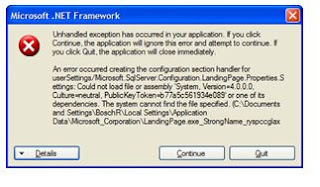
The server came back up. I have maunted SQL Server 2012 iso and it is ready for me to install. So, I clicked on the setup.exe and I recived .net error.
An error occurred creating the configuration section handler for userSettings/Microsoft.SqlServer.Configuration.LandingPage.Properties.Settings: Could not load file or assembly 'System, Version=4.0.0.0, Culture=neutral, PublicKeyToken=b77a5c561934e089' or one of its dependencies.
Repairing the .NET 4.0 framework didn't solve the issue. Neither did removing all SQL stuff through 'Add or Remove Programs'. Looking into the error a bit further...
The system cannot find the file specified. (C:\Documents and Settings\_USERNAME_\Local Settings\Application Data\Microsoft_Corporation\LandingPage.exe_StrongName_ryspccglaxmt4nhllj5z3thycltsvyyx\10.0.0.0\user.config line 5) ---> System.IO.FileNotFoundException: Could not load file or assembly 'System, Version=4.0.0.0, Culture=neutral, PublicKeyToken=b77a5c561934e089' or one of its dependencies. The system cannot find the file specified.
So the problem probably wasn't that System.dll couldn't be found, but some user.config file for the landingpage executable.
The solution is as simple as it is radical: remove the entire (temporary) folder 'C:\Documents and Settings\_USERNAME_\Local Settings\Application Data\Microsoft_Corporation' (where USERNAME_ is, of course, the current username). After this the setup should start up without any problems.
After deleting Microsoft _Corporation folder, the error is fixed.
SQL Server 2012 installation continues...
I left reporting service at last since I want to make sure Database engine is installed successfully. After DB engine is done successfully, reporting service installation continues..
To test client connection, try to connect from your local machine to database server. I recived the error.
To fix this, enable TCP port 1433 in windows firewall.
SQL server 20012 SP1
Service pack 1 can be downloaded from microsoft web site.
So, I downloaded service pack1 from microsoft and applied it. Now, I will need to restart the server. Go to settings, and click on power button to restart the server.
The server came back up. To check the database is applied service pack1 , I run the following script.
Next, I want to make sure all the services are running on service account and automatic start up. I added the service account in administrator group.
Last, I am ready to migrate my database from development to this brand new server. I would like to thank to network administrator to rebuild this machine with windows server 2012 data center edition.